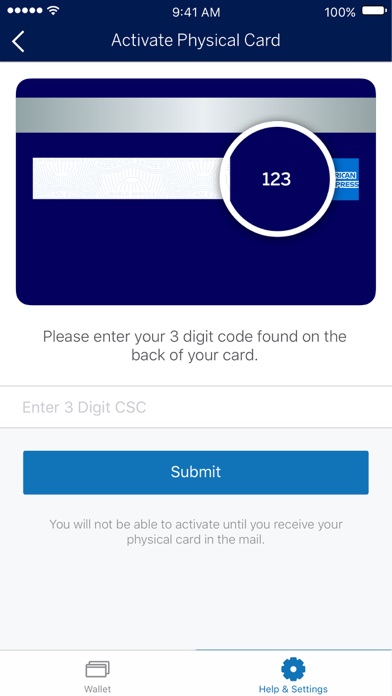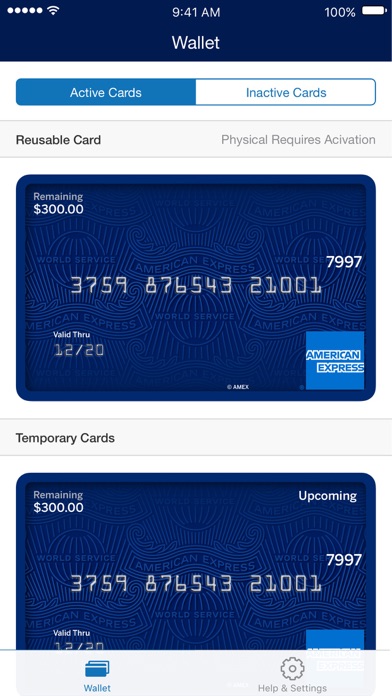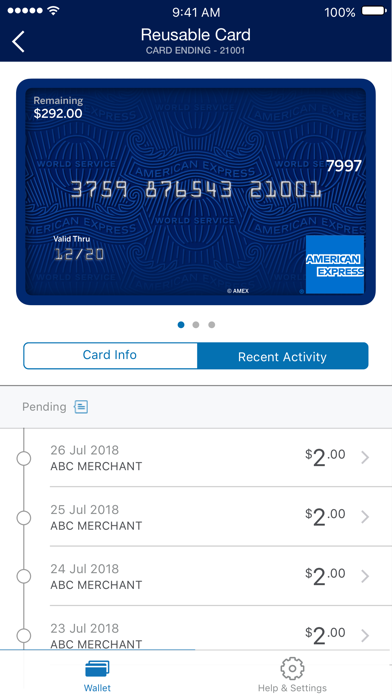This app is only for users who have received an American Express Go® Virtual Card. American Express Go is an entirely virtual solution in Australia. Physical Cards are only available in the United States.
Now you can pay for business purchases on-the-go. Download the Amex Go® app to receive a Virtual Card from your employer. Use it for all business purchases that should be paid from your company’s Corporate Account.
USE THE APP TO:
- Add your Virtual Card to your mobile wallet to pay for purchases in-person
- Add the Card details online, over the phone or in another app, such as food delivery or ride-sharing
- Easily track transaction details and monitor your Card balance
HOW TO USE THE CARD:
- Pay for business purchases anywhere American Express® is accepted—up to the amount authorised and within policy. (Contact your Program Administrator for business expense policies.)
- Use within the dates listed under the “Card Info” tab, as any transactions outside this timeframe, or transactions exceeding the remaining balance, will be declined.
GET CARD DETAILS:
- Use the “Card Info” tab to locate the Card’s Billing post code, Expiration Date and Security Code as needed for online and in-app purchases.
GET STARTED:
- When your Program Administrator invites you to American Express Go, you’ll receive two emails in your inbox, a welcome email with instructions on how to download the app, and a separate email containing your enrolment code to register.
NOTE:
- In order to activate the American Express Go app, your company must be an American Express Go customer and must have issued you a Virtual Card. (If your company is not an American Express Go customer, please ask your company’s Program Administrator to get in touch with their American Express Account Manager).
®Registered trademark of American Express Company. ©2021 American Express Company. All rights reserved.